

Fountain Valley Urgent Care Will Be Closing on March 28. We’re Here to Care for You at Our Other Locations.
Use for non-urgent messages only
Do not send a message for any urgent medical or time-sensitive issues. Messages are routinely checked Monday – Friday.
Refills
Contact your pharmacy directly for medication refills. They will send an electronic refill request to our office.
Billing Questions
Please contact our billing office directly for any questions regarding statements. Billing Customer Service number is
(657) 241-3600.
Mon - Fri, 8 - 4 PM
You can now easily Reserve and cancel an appointment via the Patient Portal and choose the date/time that works best for you.
01
Log into
Patient Portal
02
If in multiple Practices, confirm the Practice you are in from the Home screen.
03
From Home screen,
select the Reserve Your Spot link.
Note: this feature is not for same day or urgent appointments.
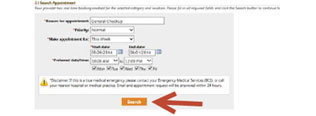
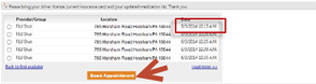

If there are no appointments available when selecting a new date/time, select Submit Request.
Need help with your username and password?
You can request to have your personal health record (PHR) displayed in the portal. You will be able to view or download and print or save a copy of your medications, labs, other tests, etc. from the electronic chart.
Note- it may take up to 48 hours to display the PHR
When your results come in, you will get a message in your InBox. Select "View My Chart"